RGB & CMYK Color Model: Difference, Uses and File Format
Colors are one of the most important components in design, particularly in packaging. Whether you’re working with print or digital media the choice of colors can greatly impact the see and feel of your item. In printing, two important color models are used: RGB and CMYK. Understanding the difference between these two models and knowing when to utilize them can greatly affect how your design turns out.
Packaging is one range where color plays a huge part. Packaging designs have advanced over a long time to be more vibrant and appealing. The correct color show for printing is key to achieving a quality finish with patterns focusing on minimalism to vibrant color palettes. In packaging, the CMYK color model is most commonly used because it makes a difference that makes vivid and accurate print colors. On the other hand RGB is widely used in digital screens and graphics.
What is the CMYK Color Model?
CMYK stands for Cyan, Magenta, Yellow, and Key (Black). It is the color model utilized for color printing. The reason CMYK is used in printing is that printers mix these four basic colors to form a full range of other colors. In this model the colors are subtracted from white light to form the total range of color. The more ink you apply the darker the color gets which is why black (Key) is included to extend the color and add definition.
What is the RGB Color Model?
RGB stands for red, green, and blue. This model is utilized for digital displays like computer screens & smartphones. RGB is based on the rule of color mixing. This implies that when the three colors are combined in different intensities they create a wide range of colors. The more the colors are combined the brighter the result. RGB creates color by adding light rather than subtracting colors.
What is the Difference Between CMYK and RGB Printing?

The difference between RGB and CMYK color models seems to easily be observed in spans of their printing. RGB supports screen show while CMYK is best for printing. To further understand the variety, let’s have a look at the following table:
|
Aspect |
CMYK |
RGB |
|
Method |
Subtractive (uses ink to subtract from white) |
Additive (uses light to create color) |
|
Medium |
Used for print media |
Used for digital media |
|
Usage |
Best for printed materials like brochures and packaging |
Best for screens like monitors and TVs |
|
Color Quality |
Limited color range but accurate for print |
Can produce a wider range of colors with brightness |
When to Use CMYK Color Model in Printing & Packaging?
CMYK is perfect when you are working on designs that will be printed particularly in packaging. This model is best suited for things such as brochures, flyers, packaging boxes, and any other printed materials. Since CMYK is specifically related to how printers mix ink to form color using this model guarantees that the colors in your design will print as closely as possible to how you see them on screen. The CMYK coloring model gives your packaging an outstanding appearance with the use of an aqueous coating,embossing vs debossing, and spot UV for printing.
When to Use RGB Color Model in Printing & Packaging?
Although RGB is primarily used for screens there are certain situations where RGB could be useful in design for printing and packaging. For instance, in case you are creating digital mockups or designs that will be seen on a screen before printing you will need to work in RGB to get a more precise representation of how your design will look on a digital platform. In any case for actual printing particularly packaging CMYK is the more reliable choice.
What are the Best File Formats for the CMYK Color Model?
For designs in CMYK, the following file formats are recommended:
PDFs
PDF is the best choice for print-ready files because it keeps up CMYK color integrity, layout accuracy, and textual style embedding that guarantees consistent printing results over different printers and devices without quality loss.
AI
AI records are the standard for CMYK design in Adobe Illustrator which offers total flexibility in editing vector-based artwork. They guarantee high-quality and versatile outputs suitable for print that maintain the exact color and detail.
EPS
EPS is a versatile vector format that supports CMYK colors, guaranteeing sharp, scalable images for printing. It is broadly compatible with different software which makes it perfect for professional print production and design.
What are the Best File Formats for the RGB Color Model?
When working with RGB, these are the best file formats:
JEPG
JPEG is a broadly used format for web images that offers great compression with minimal quality loss which makes it perfect for images and complex graphics.
PNG
PNG supports transparent background and lossless compression making it perfect for web images that require high quality and clarity, particularly logos and symbols.
GIF
GIF is commonly used for basic web graphics and animation that supports up to 256 colors and offering lossless compression for small file sizes.
Why is RGB not Ideal for Printing & Packaging?
RGB is not perfect for printing because it is based on light rather than ink. Printers rely on the CMYK model to combine inks and create accurate colors. Since RGB is made to display colors on screens by mixing light, it regularly does not translate well into the physical world of printed materials. When you try to print RGB colors, you may notice that the colors appear washed out or not as bright as they do on a screen.
How to Convert RGB Color Model to CMYK?
Converting RGB to CMYK involves a few simple steps While most colors can translate well between the color frameworks, subtle color shifts ought to be expected. What looks like blue in RGB might seem like purple in the CMYK color space. This is why we exceedingly recommend designing any work intended for print using CMYK beforehand.
In any case, if your project is already in RGB, at that point the simple steps below will help!
- Make a copy of your unique image and open both copy and original in Adobe Photoshop. This helps give you a point of reference when converting your image.
- Select the copy you need to convert and click Image > Mode > CMYK Color from the toolbar at the top of the screen.
- Refer back to your unique RGB image and adjust colors as required.
Viewing a printed confirmation of your project before sending it to the printing press to avoid costly blunders and guarantee accuracy.
Why Use CMYK and RGB Color Models?
Both color models are basic depending on the medium you are working with. CMYK is used for print since it matches the way colors are made with ink on paper. RGB is used for digital designs as it is based on how colors are displayed on screens. Utilizing the right model for each stage helps accomplish the best results whether you are printing packaging or designing for digital screens.
Where To Get Printed Packaging Boxes?
When you are looking to get printed packaging boxes, it is best to approach proficient printing services that specialize in packaging design. These services will ensure that your plans are properly translated into print using the proper color model and materials. Box Agency offers consultations to help you select the best color format and file format for your packaging venture. We make sure to provide high-quality CMYK files to ensure the best print quality.